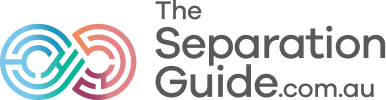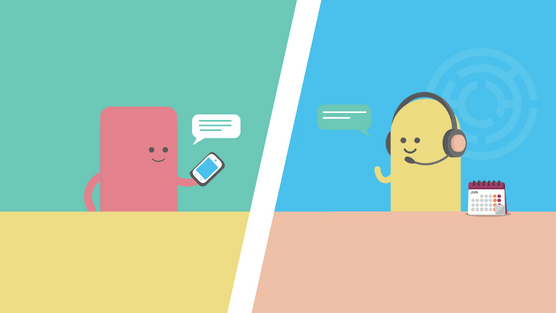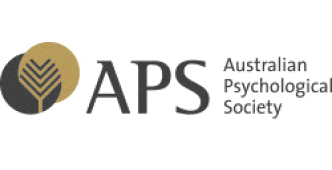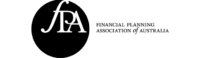About one in three people using our site haven’t spoken to their partner about separation. 17 per cent of people tell us that there is family violence in their relationship.
To stay private and safe when researching separation, it’s a good idea to know some tips for keeping your online activity away from your partner.
If there is family violence, avoid using your own device
If you are in a dangerous situation where there is family violence, and you’d like to find out about separating, the safest way is to use someone else’s device. Using a computer, smartphone or tablet in a workplace or one belonging to a friend or family member outside the home reduces the chance that your spouse will find out what you’re researching.
Don’t stay logged in to websites you want to keep private
Don’t tick “remember me, “”keep me logged in” or “trust this device for 30 days” on sites you’ve logged into that you want to keep private, including your Support Hub on The Separation Guide. Log in each time.
How to leave the page you’re viewing
If you’re surprised by someone and need to quickly change what you’re viewing on a desktop computer or laptop, click on the “Quick exit” button in the upper right-hand corner or hit the escape key. This will redirect you to google.com.
How to delete your search history
Search engines like Google learn your habits and make suggestions based on your previous searches. Your partner or an older child may realise what information you’ve looked up in the past if they use the same computer or device. Learn to clear your search history at Google, Yahoo and Bing.
How to clear your browsing history
Your browser also tracks which websites you visit. Learn to turn off the tracking or clear your browsing history in Chrome, Safari, Internet Explorer, Firefox and Toolbar.
How to delete cookies
Cookies are small files on a website that save a little bit of information each time you visit. This helps the website tailor the experience for you the next time you use the site. You can learn to delete cookies from your computer here.
Keep your smartphone private
In addition to deleting browsing history, cookies and search history from your smartphone, this article contains tips for stopping someone from accessing the information on your phone.
Keep your tablet private
Take similar steps on your tablet settings and browser. Here’s how to do it on an iPad, Kindle, Galaxy Note, Surface and Google Nexus.
Keep your email and social media accounts private
Ensure your email and social media accounts are password protected and change your passwords regularly. Log out from your accounts each time you stop using a device – closing the browser isn’t enough. Consider using your email at work or opening a new email account that you keep private from your partner and family. Delete communications from The Separation Guide if you think your partner may be monitoring your emails and messages. Delete your sent messages and empty your deleted items folder as well.